Editing an index
After you created an index, you can always update it by changing its data, searchable properties, and automatic embeddings generation configuration.
You can’t change the datasource of an index after you created it. If you have this need, you should create a new index instead.
In your dashboard homepage, you will see a list of all the indexes you have created:
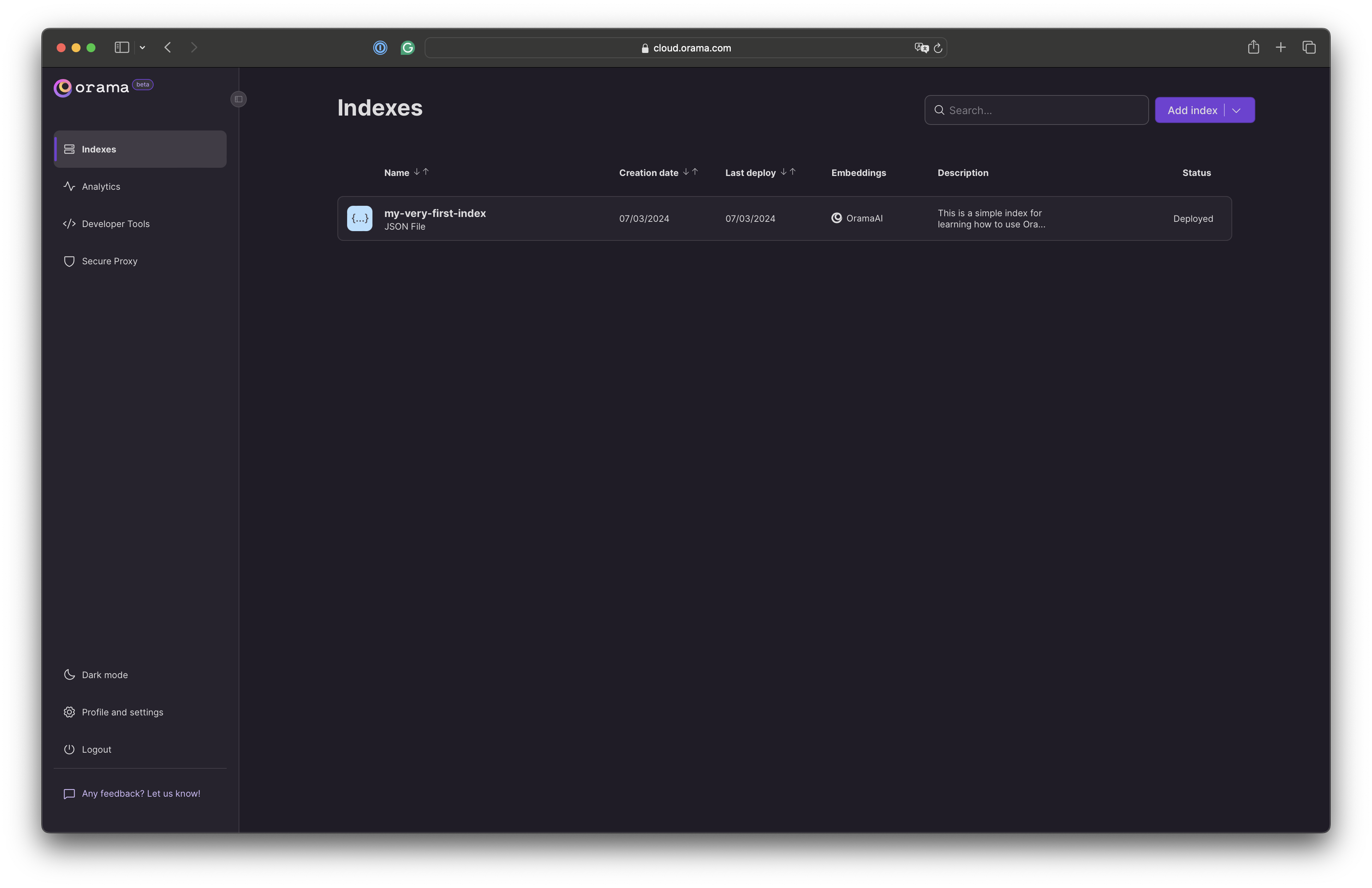
If you want to edit an index, just click on it and you’ll land in the following page:
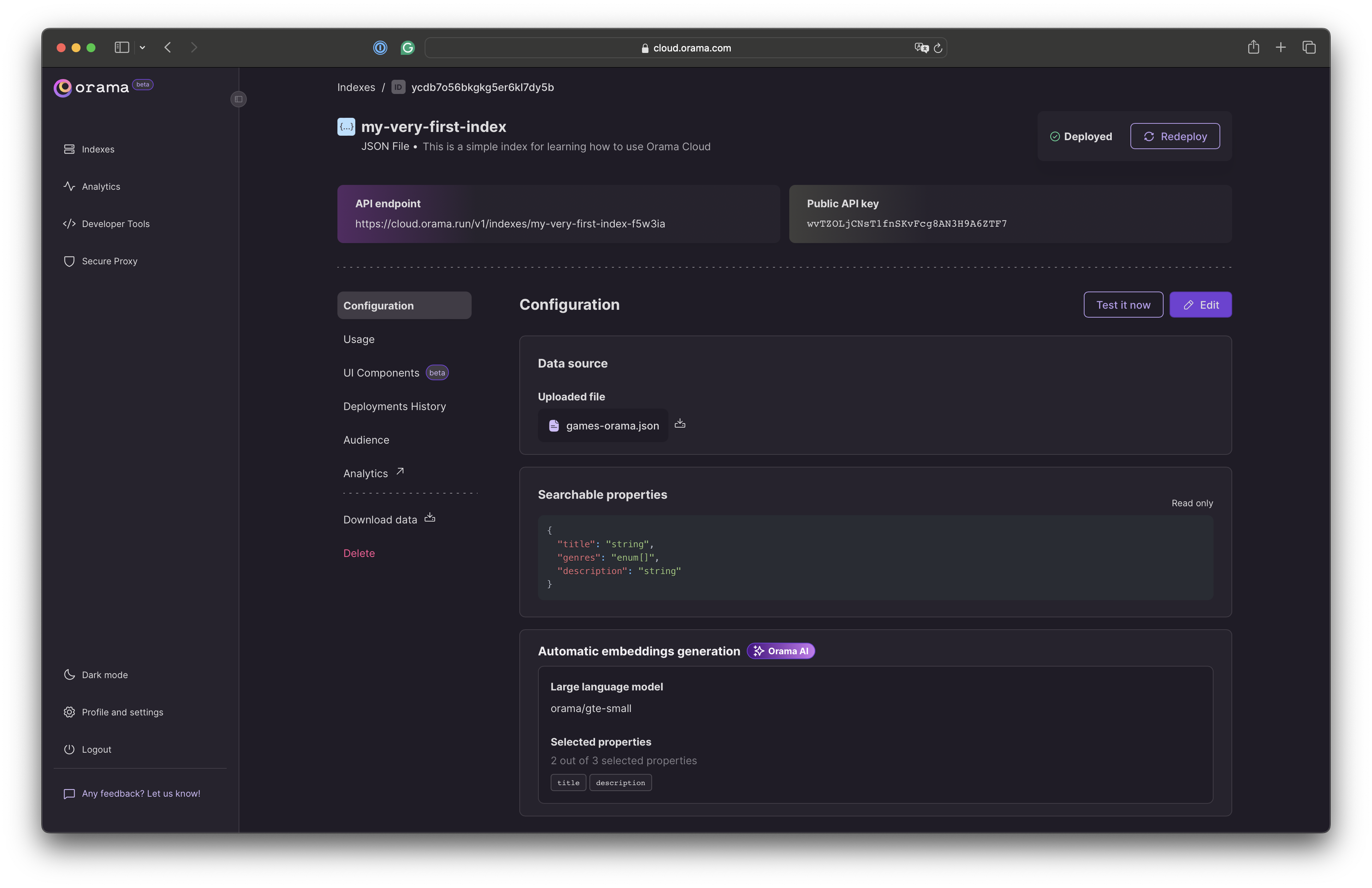
Here you can click on the edit button on the right side. Orama will enter in edit mode and will let you make changes to your indexes; as an example, let’s say we want to remove the genres searchable property:
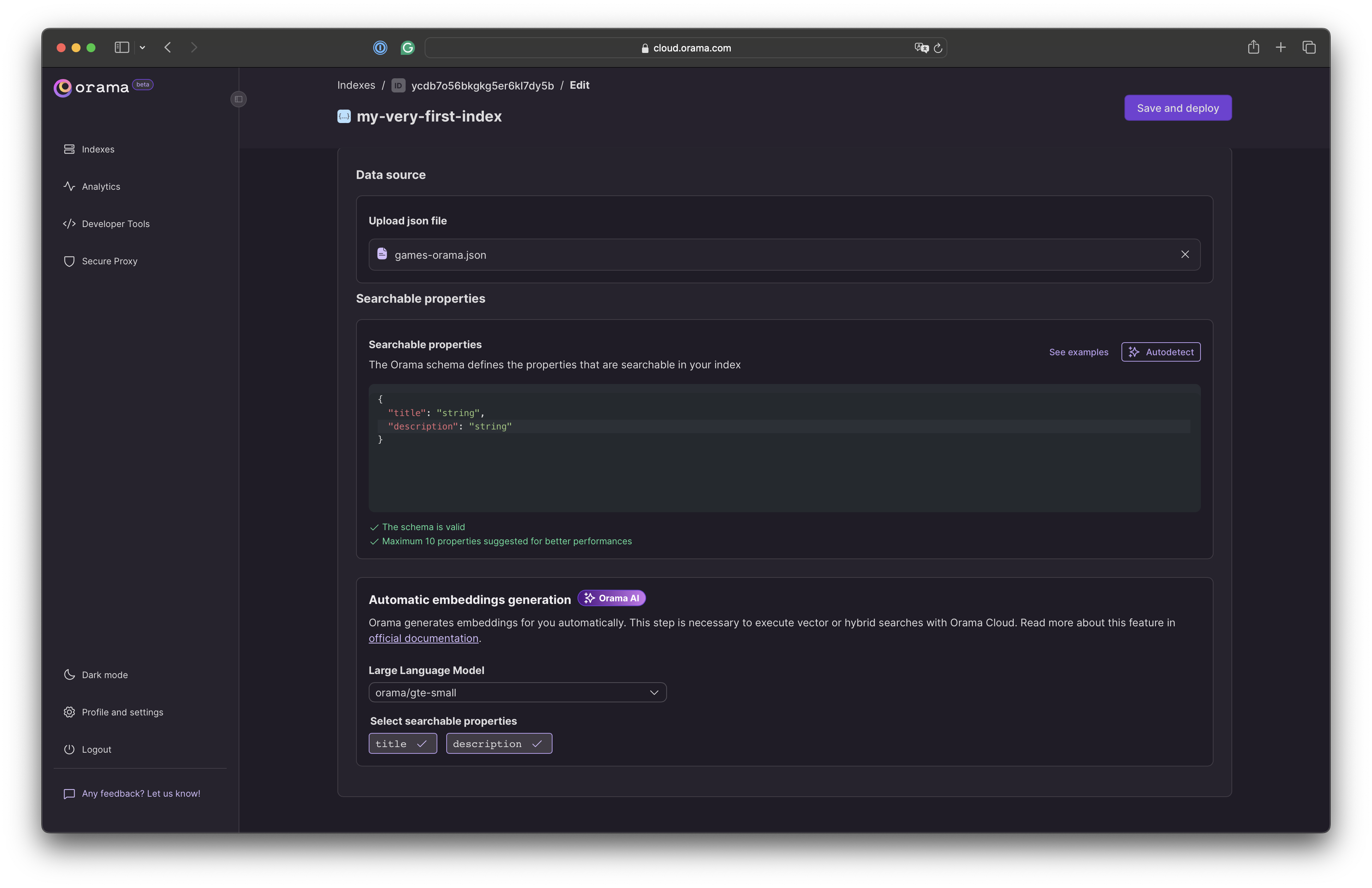
Simply remove the property from the schema, click on “Save and deploy”, and you’re done!