Deleting an index
Deleting an existing index is a very simple and immediate operation.
From the project page in your dashboard, select the index you want to delete. In our case, we’ll select the only one available:
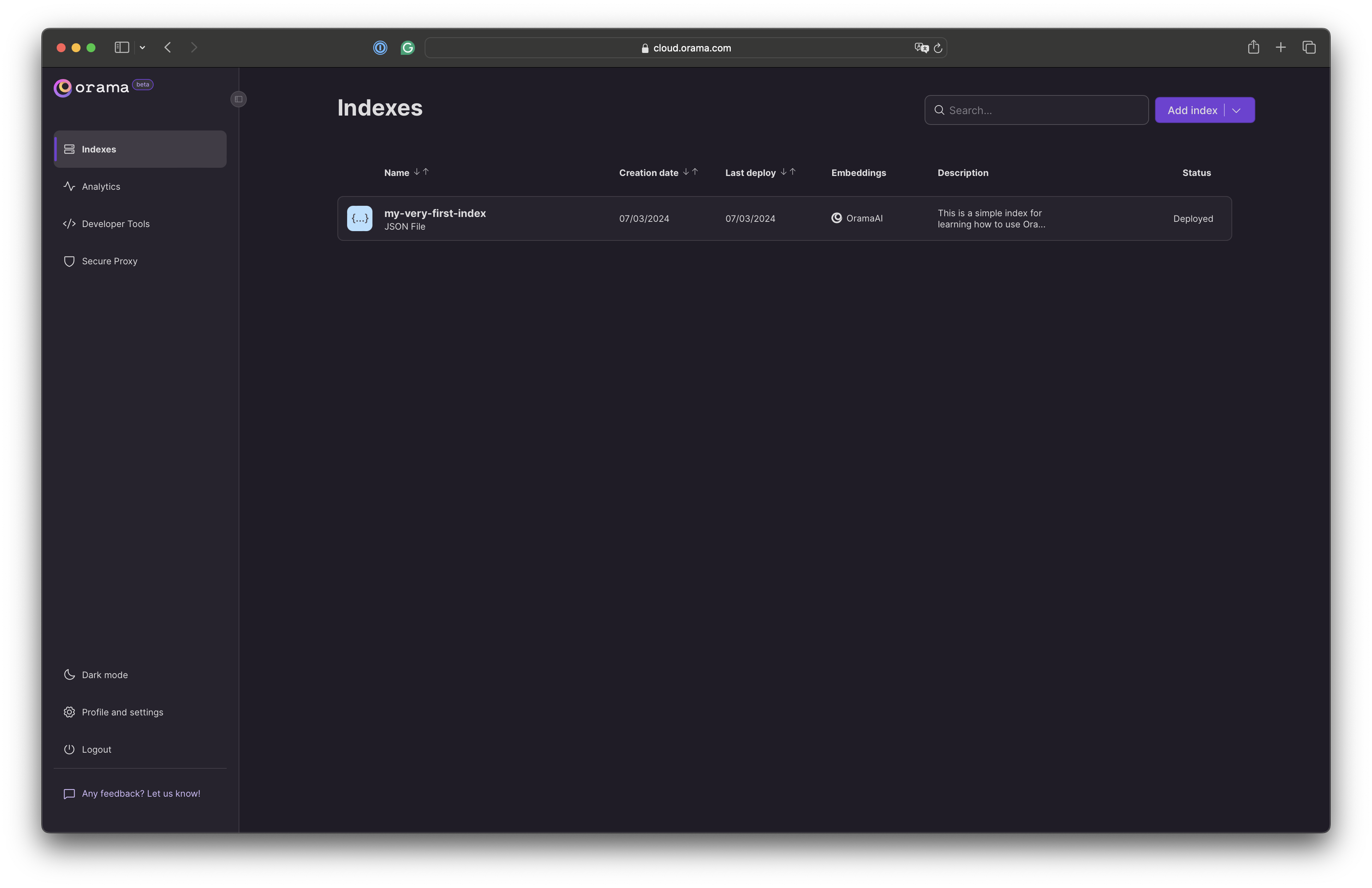
Once you’re in edit mode, you can click on “Delete” on the left side of the main panel.
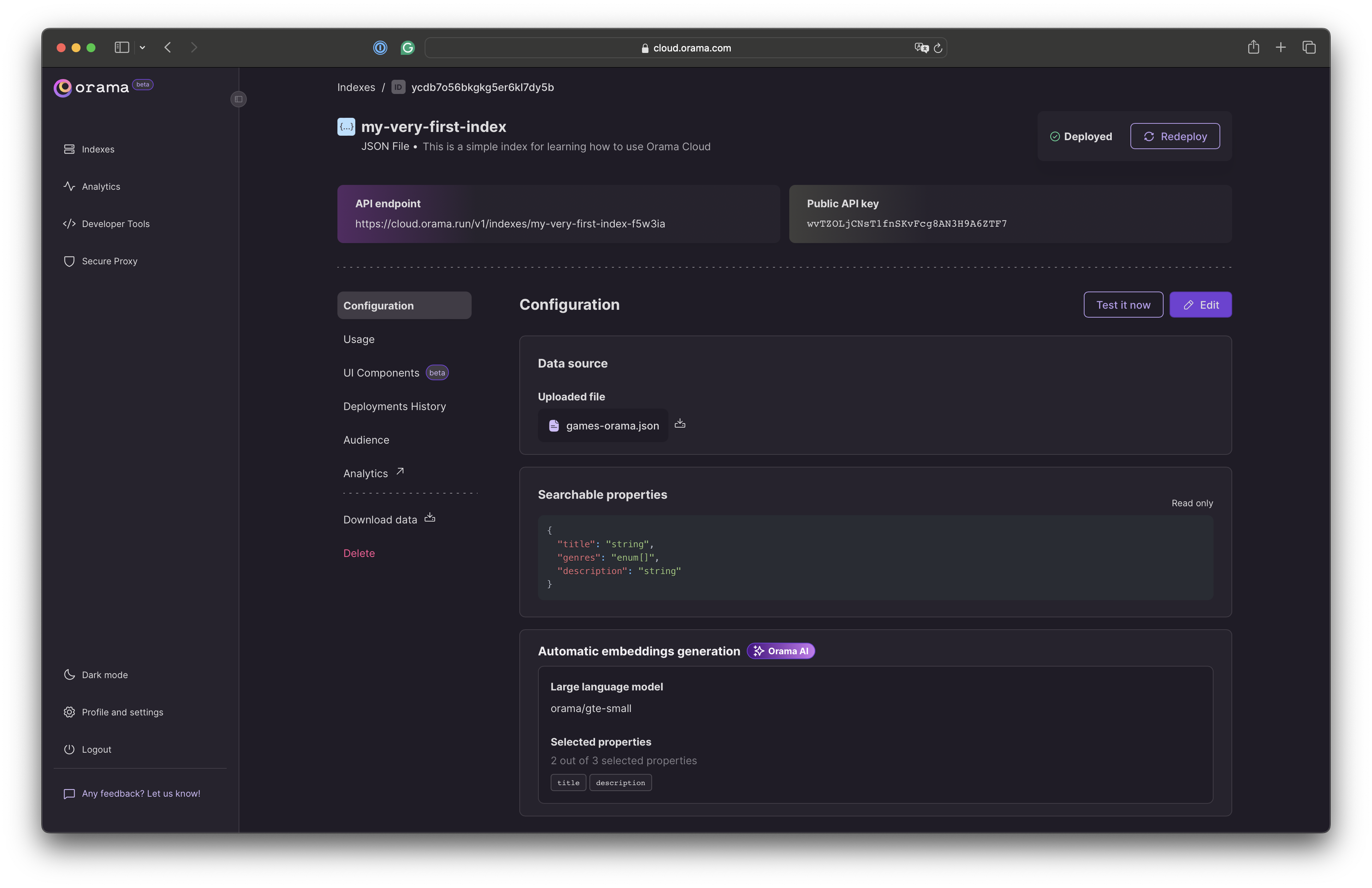
When clicking on “Delete”, a popup window will appear asking you for confirmation:
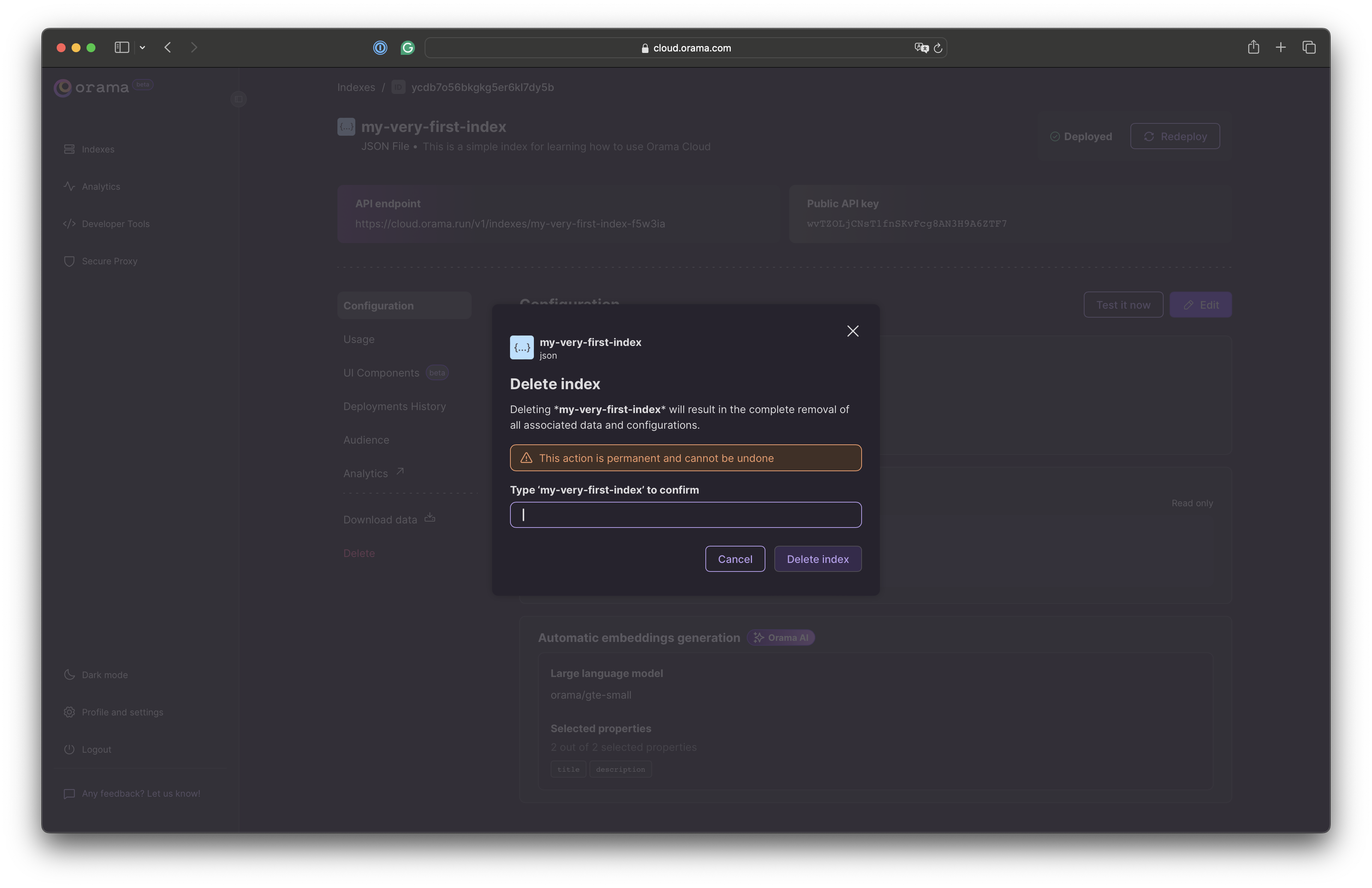
After confirming that you want to delete the index, Orama Cloud will proceed with its elimitaion.
This procedure will take a few seconds and is irreversible, so please proceed with caution.